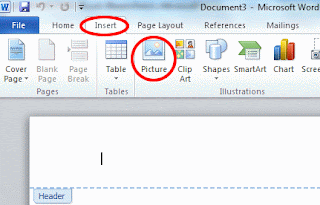When you have to fill out in hard copy form, an application, questionnaire, etc, and you do not have a typewriter, the way below may be used as a solution.
• Scan the form / application and save it as a picture file (jpg, png, gif dll)
• Run Ms Office Word and create a New Blank Document
• Double Click at the Header area
• Click on Insert tab, --> click on Picture
• Browse to the picture file already scanned, then click Insert
• Adjust the picture position as required
• Still in the highlighted image , Click on the tab : Picture Tools Format,--> Click on Wrap Text, then choose : Behind Text
• Double click outside Header area to exit from header editor
• Then you ready for typing as usual, point the cursor in the area to be written, use the space bar, tab and enter key to move the cursor.
• If already filled, then ready to print.
Good Luck ..


See Also :
How To make Application Keyboard Shortcut
How To make invisible Sitemeter icon (tracker) on free account
How To delete blog / website from Google Friend Connect